UML Use case diagrams are used to illustrate the behavior of the system during requirements analysis, they show system wide use cases and point out which use case is performed for which actor.
A use case describes a sequence of actions that make up one or more business process and provide something of measurable value to an actor, an actor is a person, organization, or external system that plays a role in one or more interactions with your system.
In this post we’ll take a step by step tour through constructing a use case diagram and writing a use case.
Constructing a Use Case Diagram
Just after the system engineers are done translating the customer requests into system requirements - they start designing the business processes that will implement the requirements while taking advantage of the use-case diagram in order to describe the various business processes from the standing point of the user.
The figure bellow shows a use case diagram which present the processes involved in an ‘automatic threats detection’ system which periodically processes images coming from a surveillance video camera and uses an external threats evaluation system in order to detect threats approaching towards a secured area.
As you can see the diagram consist of 5 use cases that describe the 1) system initialization process which can be initiated by a simple user or by an operator user, 2) the login process which can be initiated only by an operator user, 3) the image processing process which is driven by a video stream coming from the surveillance camera, 4) the threat evaluation process which is part of the image processing process and uses a sub-system which is referred to as ‘threat evaluation system’, 5) the threats distribution process which is enabled only under some conditions.
The Relationships
The ‘User’ actor is associated with the ‘Initiate System’ use case which implies that the there’s a business process that describes what happened during system initialization, and that the ‘User’ is one of the actors that can trigger it.
The ‘Evaluate Threat’ use case is associated with the ‘Threat Evaluation System’ actor which implies that during the threat evaluation process the ‘Threat Evaluation System’ is called into action.
The generalization relationship between the ‘User’ and the ‘Operator’ actors implies that all the use cases associated with the ‘User’ (parent) actor are inherently associated with the ‘Operator’ (child) actor.
The ‘Login’ use case depend on the ‘Initiate System’ use case which means that the operator is not allowed to initiate the login process if the system wasn’t initialized before. The same goes for the ‘Process Camera Image’ use case that doesn’t start until the system in fully initialized.
The ‘Process Camera Image’ use case includes the ‘Evaluate Threat’ use case which implies that the behavior of the ‘Evaluate Threat’ use case is inserted into the behavior of the ‘Process Camera Image’ use case, or in other words, “The act of processing camera image includes a sub process of evaluating the image for threats”.
We often use the ‘Include’ association to extract common behaviors from multiple use cases into a single description, but it’s also common to use the ‘Include’ association to divide a use case (container) into several smaller use cases (parts).
The ‘Distribute Threats Information’ use case extends the ‘Evaluate Threat’ use case which implies that the behavior of the ‘Distribute Threats Information’ use case may be inserted in the ‘Evaluate Threat’ use case under some conditions, or in other words, “In case the distribution feature is enabled, the threats evaluation process is extended with the distribution of the detected threats”.
Writing a Use Case
After drawing an overall view of the system use-cases - we switch from the UML tool to our favorite document editor and start describing the use cases one by one. We’ll usually use a template that consist of several core sections that the engineering team agreed upon. The template that I use consists of the sections brought to you in the following description.
The ‘Per Conditions’ sections defines the conditions that must be met in order for the use case to execute. The ‘Triggers’ section defines one or more actions that can trigger the use case. The ‘Main Success Scenario’ sections describes the actions that make up the use case – one can be brief and provide few sentences summarizing the actions and one can provide in detail review of each action, include alternative paths etc. The ‘Post Conditions’ section describes what the change in state of the system will be after the use case completes.
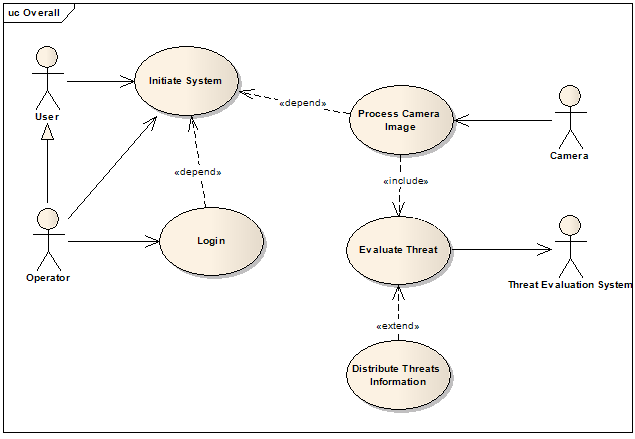

Love your UML posts, I've added you to my Google reader and I am waiting for the next post in the series to come out,
ReplyDeleteThanks man!
I agree with Michael, another great post. This blog is a must read!
ReplyDeleteAviad goes in to so much more detail than other bloggers, great!
Thanks guys, I appreciate it. :-)
ReplyDeleteNice post!
ReplyDeleteLooking for more of such posts..
PPT for use-case diagram is not present in the provided link. Can you please share it again. I liked your posts on UML. Thanks for your efforts
ReplyDelete