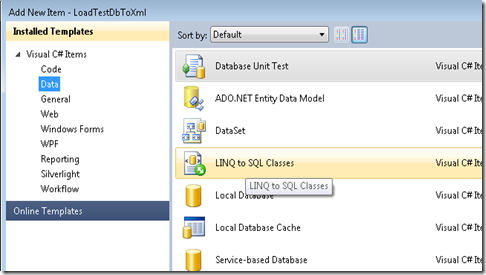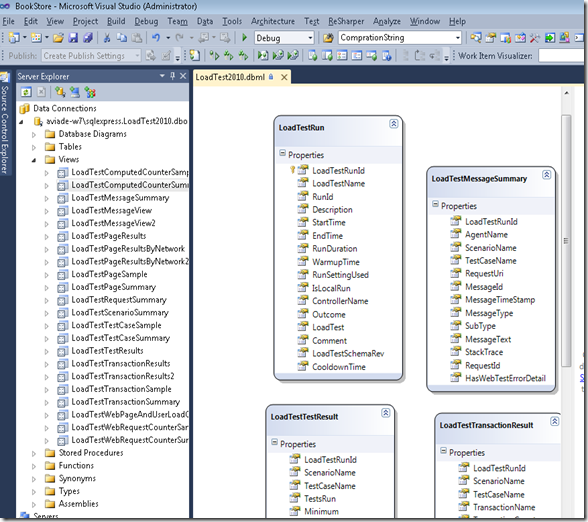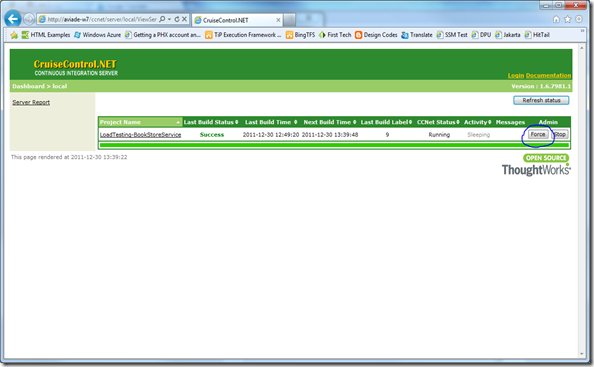In previous posts we created a Load Test for the book store service and saw how the Load Test can be executed continuously via 'Cruise Control .NET' (CCNet),
In this post, we'll take a step forward and add a custom task to CCNet that will query the database and generate a custom xml summary that includes performance comparison with previous runs, performance counters measurements per machine (divided to logical groups) and exception details for all the tests that have failed. We will also extend the CCNET portal to present the custom content.
Here's a screenshot of the resulting portal:
The source code can be downloaded from http://bookstoreservice.codeplex.com/SourceControl/list/changesets
Getting Started!
Generating the Summary XML
Let's review the process that generates the summary xml out of the LoadTest2010 database (where the load test data is saved).
Here's the class diagram
We used 'LINQ to SQL' is to query data from the LoadTest2010 database.
Using 'Server Explorer' we can connect to the LoadTest2010 database and drag/drop the appropriate Tables/Views onto the dbml editor surface. For each Table/View – matching metadata classes and CRUD operations are automatically generated.
The auto-generated classes (LoadTest2010DataContext, LoadTestTestResult, LoadTestMessageSummary, LoadTestRun, LoadTestTransactionResult, ) are used by DataAccessService for all the interactions with the database.
Here's the DataAccessService class.
class DataAccessService : IDisposable{private readonly LoadTest2010DataContext context;
private readonly List<LoadTestRun> loadTestRuns;
public DataAccessService(string connectionString)
{ context = new LoadTest2010DataContext(connectionString);loadTestRuns = context.LoadTestRuns.OrderByDescending(
run => run.StartTime).ToList();
}
public List<LoadTestRun> LoadTestRuns { get { return loadTestRuns; }}
internal LoadTestRun GetLastTestRun() { if (loadTestRuns.Count == 0) {throw new Exception("Cannot find LoadTestRunId in LoadTestRun table");
}
LoadTestRun loadTestRun = loadTestRuns[0];
return loadTestRun;}
public IEnumerable<LoadTestTestResult> GetResults(int id)
{List<LoadTestTestResult> results = context.LoadTestTestResults.Where(
result => result.LoadTestRunId == id).ToList();
return results;}
public IList<LoadTestMessageSummary> GetErrorMessages(int id)
{List<LoadTestMessageSummary> summaries =
context.LoadTestMessageSummaries.Where(
result =>
result.LoadTestRunId == id &&
result.SubType == "TestError").ToList(); return summaries;}
public IEnumerable<LoadTestTransactionResult> GetTransactions(int id)
{List<LoadTestTransactionResult> results =
context.LoadTestTransactionResults.Where(
result => result.LoadTestRunId == id).OrderBy(
result => result.ScenarioName).ToList();
return results;}
public IGrouping<int, LoadTestTransactionResult>[] GetPrevTransactions(int id)
{ // Get all the transactions for prev runsvar transactionResults = context.LoadTestTransactionResults.Where(
result => result.LoadTestRunId < id).ToList();
List<IGrouping<int, LoadTestTransactionResult>> transactionsById = transactionResults.GroupBy(
result => result.LoadTestRunId).OrderByDescending(
results => results.Key).ToList();
return transactionsById.ToArray();}
public void Dispose()
{context.Dispose();
}
}
Here's the program main workflow:
static void Main(string[] args)
{ string connectionString; if (args.Length > 0) {connectionString = args[0];
}
else {connectionString = Settings.Default.LoadTest2010ConnectionString;
}
const string xmlFileName = "LoadTestSummary.xml";
using (var dataAccessService = new DataAccessService(connectionString))
{LoadTestRun lastTestRun = dataAccessService.GetLastTestRun();
int loadTestRunId = lastTestRun.LoadTestRunId;var prevTransactions = dataAccessService.GetPrevTransactions(
loadTestRunId);
var loadTestRuns = dataAccessService.LoadTestRuns;
var xmlGenerator = new XmlGenerator(lastTestRun, prevTransactions, loadTestRuns);var loadTestTestResults =
dataAccessService.GetResults(loadTestRunId);
var testMessageSummaries =
dataAccessService.GetErrorMessages(loadTestRunId);
var transactions =
dataAccessService.GetTransactions(loadTestRunId);
foreach (var testResult in loadTestTestResults)
{var testCaseName = testResult.TestCaseName;
int errors = testMessageSummaries.Where(summary =>summary.TestCaseName == testCaseName).Count();
xmlGenerator.AddResult(testResult, errors);
}
foreach (var transaction in transactions)
{xmlGenerator.AddTransaction(transaction, prevTransactions);
}
var messageSummaries = testMessageSummaries.OrderBy(
summary => summary.TestCaseName);
foreach (var messageSummary in messageSummaries)
{xmlGenerator.AddException(messageSummary);
}
xmlGenerator.Save(xmlFileName);
}
}
As presented above, we used the DataAccessService to query data from the database and the XmlGenerator class to add the aggregated data to Xml.
Cruise Control .NET Configuration
We'll start by installing CCNet from here
Once the installation is complete, we need to add the appropriate project/tasks to CCNet configuration file located here: %Program Files%CruiseControl.NET\server\ccnet.config
<cruisecontrol xmlns:cb="urn:ccnet.config.builder">
<project name="LoadTesting-BookStoreService">
<!-- Run tests every 4 hours--><triggers>
<intervalTrigger
name="continuous"
seconds="14400"
buildCondition="ForceBuild"
initialSeconds="30" />
</triggers>
<workingDirectory>
C:\CodePlex\BookStoreService\bookstoreservice
</workingDirectory>
<tasks>
<exec>
<executable>DeleteResults.bat</executable>
<description>Delete previous results</description>
<!-- Timeout after 1 minute--><buildTimeoutSeconds>60</buildTimeoutSeconds>
</exec>
<msbuild>
<executable>
C:\WINDOWS\Microsoft.NET\Framework\v4.0.30319\MSBuild.exe
</executable>
<projectFile>BookStore.sln</projectFile>
<targets>Build</targets>
<!-- Timeout after 15 minutes --><timeout>900</timeout>
</msbuild>
<!-- Tests --><exec>
<executable>
C:\Program Files (x86)\Microsoft Visual Studio 10.0\Common7\IDE\MSTest.exe
</executable>
<buildArgs>
/testcontainer:Tests\BookStoreLoadTest.loadtest
</buildArgs>
<description>Run load tests</description>
<!-- Timeout after 20 minutes--><buildTimeoutSeconds>1200</buildTimeoutSeconds>
</exec>
<!-- Generate LoadTestSummary.xml from database --><exec>
<executable>
ContinuousIntegration\LoadTestResultPublisher\bin\Debug\LoadTestDbToXml.exe
</executable>
<description>Generate summary xml from database</description>
<!-- Timeout after 20 minutes--><buildTimeoutSeconds>1200</buildTimeoutSeconds>
</exec>
</tasks>
<publishers>
<merge>
<files>
<!-- Add the result file to the build log --><file>LoadTestSummary.xml</file>
</files>
</merge>
<xmllogger />
</publishers>
</project>
</cruisecontrol>
The difference between this configuration and the configuration in the previous post, is that here we have an extra task for running the process LoadTestDbToXml.exe (explained above). This process queries the LoadTest2010 database and creates xml name LoadTestSummary.xml. In addition, instead of adding the test result trx to the build log, we will add LoadTestSummary.xml.
With the configuration above, CCNet will do the following (every 4 hours or one demand):
- Delete the last LoadTestSummary.xml
- Build the BookStore.sln
- Run the load test.
- Run LoadTestDbToXml.exe (this run will generate LoadTestSummary.xml)
- Add LoadTestSummary.xml to the build log (so we can present it in the portal)
Now. we need to extend the CCNet portal to present the results. We need to:
- Create xsl that transform the LoadTestSummary.xml to HTML
- Copy the xsl to '%Program Files%\CruiseControl.NET\webdashboard\xsl'
- Add link to the xsl to 'Program Files (x86)\CruiseControl.NET\webdashboard\dashboard.config'
- Restart IIS
Here's the xsl:
<?xml version="1.0" encoding="utf-8" ?>
<xsl:stylesheet xmlns:xsl="http://www.w3.org/1999/XSL/Transform" version="1.0">
<xsl:output method="html"/>
<xsl:template match="/">
<xsl:apply-templates select="/cruisecontrol/build/*[local-name()='LoadTestCustomResults']" />
</xsl:template>
<xsl:template match="/cruisecontrol/build/*[local-name()='LoadTestCustomResults']">
<p />
<table border="1" cellSpacing="0" cellPadding="5" >
<thead style="text-align: center;">
<td>Name</td>
<td>Run #</td>
<td>Outcome</td>
<td style="background-color: darkblue; color: white;">Duration</td>
<td>Comment</td>
</thead>
<tr>
<td>
<xsl:value-of select="@Name"/>
</td>
<td>
<xsl:value-of select="@LoadTestRunId"/>
</td>
<td>
<xsl:choose>
<xsl:when test="@Outcome ='Completed'">
<span style="color: forestGreen; font-weight: bold;">
<xsl:value-of select="@Outcome" />
</span>
</xsl:when>
<xsl:otherwise>
<span style="color: Red; font-weight: bold;">
<xsl:value-of select="@Outcome" />
</span>
</xsl:otherwise>
</xsl:choose>
</td>
<td>
<xsl:value-of select="@Duration"/>
</td>
<td>
<xsl:value-of select="@Comment"/>
</td>
</tr>
</table>
<h2>
Transactions
</h2>
<xsl:apply-templates select="*[local-name()='Transactions']">
</xsl:apply-templates>
<h2>
Test Results
</h2>
<xsl:apply-templates select="*[local-name()='Results']">
</xsl:apply-templates>
<h2>
Exceptions
</h2>
<xsl:apply-templates select="*[local-name()='Exceptions']">
</xsl:apply-templates>
</xsl:template>
<xsl:template match="*[local-name()='Transactions']">
<table border="1" cellSpacing="0" cellPadding="5" >
<thead style="text-align: center;">
<td>Name</td>
<td>Runs</td>
<td>Minimum</td>
<td style="background-color: darkblue; color: white;">Average</td>
<td>Maximum</td>
<td style="width: 70px">
<xsl:value-of select="@CompTitile1"/>
</td>
<td style="width: 70px">
<xsl:value-of select="@CompTitile2"/>
</td>
<td style="width: 70px">
<xsl:value-of select="@CompTitile3"/>
</td>
<td style="width: 70px">
<xsl:value-of select="@CompTitile4"/>
</td>
<td style="width: 70px">
<xsl:value-of select="@CompTitile5"/>
</td>
</thead>
<xsl:apply-templates select="./*" />
</table>
</xsl:template>
<xsl:template match="*[local-name()='Transaction']">
<tr>
<td>
<xsl:value-of select="@Name"/>
</td>
<td>
<xsl:value-of select="@Runs"/>
</td>
<td>
<xsl:value-of select="@Minimum"/>
</td>
<td>
<xsl:value-of select="@Average"/>
</td>
<td>
<xsl:value-of select="@Maximum"/>
</td>
<td>
<xsl:choose>
<xsl:when test="@CompStatus1 = 'true'">
<span style="color: forestGreen; font-weight: bold;">
<xsl:value-of select="@CompValue1"/>
</span>
</xsl:when>
<xsl:otherwise>
<span style="color: Red; font-weight: bold;">
<xsl:value-of select="@CompValue1"/>
</span>
</xsl:otherwise>
</xsl:choose>
</td>
<td>
<xsl:choose>
<xsl:when test="@CompStatus2 = 'true'">
<span style="color: forestGreen; font-weight: bold;">
<xsl:value-of select="@CompValue2"/>
</span>
</xsl:when>
<xsl:otherwise>
<span style="color: Red; font-weight: bold;">
<xsl:value-of select="@CompValue2"/>
</span>
</xsl:otherwise>
</xsl:choose>
</td>
<td>
<xsl:choose>
<xsl:when test="@CompStatus3 = 'true'">
<span style="color: forestGreen; font-weight: bold;">
<xsl:value-of select="@CompValue3"/>
</span>
</xsl:when>
<xsl:otherwise>
<span style="color: Red; font-weight: bold;">
<xsl:value-of select="@CompValue3"/>
</span>
</xsl:otherwise>
</xsl:choose>
</td>
<td>
<xsl:choose>
<xsl:when test="@CompStatus4 = 'true'">
<span style="color: forestGreen; font-weight: bold;">
<xsl:value-of select="@CompValue4"/>
</span>
</xsl:when>
<xsl:otherwise>
<span style="color: Red; font-weight: bold;">
<xsl:value-of select="@CompValue4"/>
</span>
</xsl:otherwise>
</xsl:choose>
</td>
<td>
<xsl:choose>
<xsl:when test="@CompStatus5 = 'true'">
<span style="color: forestGreen; font-weight: bold;">
<xsl:value-of select="@CompValue5"/>
</span>
</xsl:when>
<xsl:otherwise>
<span style="color: Red; font-weight: bold;">
<xsl:value-of select="@CompValue5"/>
</span>
</xsl:otherwise>
</xsl:choose>
</td>
</tr>
</xsl:template>
<xsl:template match="*[local-name()='Results']">
<table border="1" cellSpacing="0" cellPadding="5" >
<thead style="text-align: center;">
<td>Name</td>
<td>Total</td>
<td style="background-color: fireBrick; color: white;">Failed</td>
<td style="background-color: darkblue; color: white;">Duration</td>
</thead>
<xsl:apply-templates select="./*" />
</table>
</xsl:template>
<xsl:template match="*[local-name()='Result']">
<tr>
<td>
<xsl:value-of select="@TestCaseName"/>
</td>
<td>
<xsl:value-of select="@Runs"/>
</td>
<td>
<xsl:value-of select="@Errors"/>
</td>
<td>
<xsl:value-of select="@Average"/>
</td>
</tr>
</xsl:template>
<xsl:template match="*[local-name()='Exceptions']">
<table border="1" cellSpacing="0" cellPadding="5" >
<thead style="text-align: center;">
<td>Test Name</td>
<td style="background-color: fireBrick; color: white;">Exception</td>
</thead>
<xsl:apply-templates select="./*" />
</table>
</xsl:template>
<xsl:template match="*[local-name()='Exception']">
<tr>
<td>
<xsl:value-of select="@TestCaseName"/>
</td>
<td colspan="4" bgcolor="#FF9900">
<b>
<xsl:value-of select="@MessageText"/>
</b>
<br />
<xsl:value-of select="@StackTrace"/>
</td>
</tr>
</xsl:template>
</xsl:stylesheet>
Here's the modified dashboard.config:
<?xml version="1.0" encoding="utf-8"?>
<dashboard>
<remoteServices>
<servers>
<!-- Update this list to include all the servers you want to connect to. NB - each server name must be unique --><server
name="local"
url="tcp://localhost:21234/CruiseManager.rem"
allowForceBuild="true"
allowStartStopBuild="true"
backwardsCompatible="false" />
</servers>
</remoteServices>
<plugins>
<farmPlugins>
<farmReportFarmPlugin categories="false" />
<cctrayDownloadPlugin />
<administrationPlugin password="Pa$$word1" />
</farmPlugins>
<serverPlugins>
<serverReportServerPlugin />
</serverPlugins>
<projectPlugins>
<projectStatisticsPlugin xslFileName="xsl\StatisticsGraphs.xsl" />
<projectReportProjectPlugin />
<viewProjectStatusPlugin />
<latestBuildReportProjectPlugin />
<viewAllBuildsProjectPlugin />
</projectPlugins>
<buildPlugins>
<buildReportBuildPlugin>
<xslFileNames>
<xslFile>xsl\header.xsl</xslFile>
<xslFile>xsl\modifications.xsl</xslFile>
<xslFile>xsl\MsTestReport2008.xsl</xslFile>
<!-- Updated! Adding xsl for presenting load test results --><xslFile>xsl\MsTestLoadReportCustom2010.xsl</xslFile>
</xslFileNames>
</buildReportBuildPlugin>
<buildLogBuildPlugin />
</buildPlugins>
<securityPlugins>
<simpleSecurity />
</securityPlugins>
</plugins>
</dashboard>
Now we can start the 'Cruise Control .NET' service or run the executable process from %Program Files%CruiseControl.NET\server\ccnet.exe.
Once the CCNet service/process is started, we can go ahead and trigger a build.The simplest way is to browse to the portal (installed and deployed to IIS during the installation) and force a build.