This post introduces the MVP-VM (Model View Presenter – Model View) design pattern, which is the windows forms (winforms) equivalent of WPF/Silverlight MVVM. The MVP-VM pattern is best suited to winforms applications that require full testing coverage and use data binding extensively for syncing the presentation with the domain model.
Evolution
Before we start digging deep into MVP-VM, lets have a quick review of the patterns from which it has evolved.
Presentation Model
Martin Fowler introduced the Presentation Model pattern as a way of separating presentation behavior from the user interface, mainly to promote unit testing. With Presentation Model every View has Presentation Model that encapsulates its presentation behavior (such as how to handle buttonXXX click) and state (whether a check box is checked/unchecked).
Whenever the View changes it informs its Presentation Model about the change, in response the Presentation Model changes the Model as appropriate, reads new data from the Model and populates its internal view state. In turn, the View updates the screen according to the Presentation Model updated view state.
The downside of this pattern it that a lot of tedious code is required in order to keep the Presentation Model and the View synchronized. A way to avoid writing the synchronization code is to bind the Presentation Model properties to the appropriate widgets on the View such that changes made to the Model will automatically reflect on the View, and changes made by the user will automatically flow from the View, through the Presentation Model to the underlying Model object.
MVVM (Model View View Model) for WPF
MVVM (Model View View Model) introduces an approach for separating the presentation from the data in environments that empower data binding such as WPF and Silverlight (see Developing Silverlight 4.0 Three Tiers App with MVVM). As you can see in the picture bellow, MVVM is almost identical to the Presentation Model pattern, just instead of 'Presentation Model' – we have 'View Model' and the two way data binding happens automatically with the help of WPF/Silverlight runtime (read more).
With WPF, the bindings between View and View Model are simple to construct because each View Model object is set as the DataContext of its pair View. If property value in the View Model changes, the change automatically propagate to the View via data binding. When the user clicks a button in the View, a command on the View Model executes to perform the requested action. The View Model, never the View, performs all modifications made to the Model data.
MVP-VM (Model View Presenter - View Model)
Starting from .NET framework 2.0, Visual Studio designer supports binding objects to user controls at design time which greatly simplifies and motivates the use of data binding in winforms applications. Even when designing simple UI without the use of any fancy pattern – it often makes sense to create View Model class that represent the View display (property for every widget) and bind it to the View at design time. You can read all about it in ‘Data Binding of Business Objects in Visual Studio .NET 2005/8’.
When creating .NET winforms application that consist of many Views that present complex domain model and includes complex presentation logic - it’s often makes sense to separate the Views from the domain model using the Model View Presenter pattern. One can use Supervising Controller or Passive View depending on the required testing coverage and the need for data binding.
With Supervising Controller data binding is simple but presentation logic cannot be fully tested since the Views (that are usually being mocked) are in charge of retrieving data from the Model. With Passive View the thin Views allow full testing coverage and the fact that the Presenter is in charge of the entire workflow greatly simplify testing. However, direct binding between the Model and the View is discouraged. For more details please refer to ‘Model View Presenter Design Pattern with .NET Winforms’.
MVP-VM is about combining the two patterns so we wont have to give up on Data Binding nor cut down on testability. This is achieved by adapting the Passive View pattern while allowing an indirect link between the Model and the View.
MVP-VM Overview
The View is in charge of presenting the data and processing user inputs. It is tightly coupled to the Presenter so when user input is triggered (a button has been clicked) it can directly call the appropriate method on the Presenter. It’s widgets are bound to the matching View Model properties such that when a property of the View Model changes – the linked widget is being changed as a result, and when the widget value changes – the View Model property is being changed as a result.
The View Model exposes properties that are bound to its matching View widgets. Some of its properties are linked directly to the Model object such that any change made to the Model object automatically translate to change on the View Model and as a result appear on the View and vise versa, and some of its properties reflect View state that is not related to Model data, e.g whether buttonXXX is enabled. In some cases the View Model is merely a snapshot of the Model object state so it exposes read-only properties. In this case the attached widgets cannot be updated by the user.
The Presenter is in charge of presentation logic. It creates the View Model object and assign it with the appropriate Model object/s and bind it to the View. When its being informed that a user input has been triggered it executes according to application rules e.g. command the Model to change as appropriate, make the appropriate changes on the View Model etc. It is synchronized with the Model via Observer-Synchronization so it can react to changes in the Model according to application rules. In cases were it’s more appropriate for the Presenter to change the View directly rather than though its View Model, the presenter can interact with the View though its interface.
The Model is a bunch of business objects that can include data and behaviors such as querying and updating the DB and interacting with external services. Such objects that only contain data are referred to as ‘data entities’.
How does it Work?
As you can see in the figure above, each UI widget is bound to a matching property on the ‘customer view model’, and each property of the ‘customer view model’ is linked to a matching property on the ‘customer data entity’. So for example, when the user changes the value of the ‘Name’ textbox – the ‘Name’ property of the ‘customer view model’ is automatically updated via data binding, which causes the update on the ‘Name’ property of the ‘customer data entity’. In the other direction, when the ‘customer data entity’ changes – the changes reflect on the ‘customer data model’ which causes the appropriate widgets on the view to change via data binding.
When the user clicks on the ‘Save’ button, the view responds and calls the appropriate method on the presenter, which responds according to application logic, in this case - it calls the ‘Save’ method of the ‘customer dao’ object.
In cases where the ‘application logic’ is more sophisticated, the presenter may bypass the ‘view model’ and make direct changes on the view through its abstraction. In some cases ‘view model’ property can be linked to view widget at one side – but not linked to model object at the other side, in such cases the ‘view model’ will be prompt to change by the presenter, which will result in the appropriate change on the view widget.
Case Study – MVP-VM
In the following case study the MVP-VM pattern is used to separate the concerns of a simple application that present list of customers and allows adding a new customer. We’ll focus on the ‘Add Customer’ screen.
Class Diagram – Add New Customer
The AddCustomerPresenter holds references to AddCustomerViewModel, AddCustomerView and CusomerDao (model). It references the AddCustomerViewModel and the AddCustomerView so it can establish data binding between the two, and it references the CussomerDao so it can change it and register to its events.
The AddCustomerView holds reference to the AddCustomerPresenter so it can call the ‘SaveClicked’ method when the ‘Save’ button is clicked.
Sequence Diagram - Initialization
The AddCustomerView is instantiated by some class in the application and injected with instance of the CusomerDao (model), it instantiate the AddCustomerPresenter and injects it with the CusomerDao and with itself. The AddCustomerPresenter prompts the CusomerDao to create a new CustomerDataEntity, instantiate the AddCustomerViewModel injecting it with the newly created CustomerDataEntity, and calls ‘ShowCustomer’ on the AddCustomerView in order to data bind it to the AddCustomerViewModel.
Sequence Diagram - Saving New Customer
The AddCustomerView responds to click on the ‘Save’ button and calls the appropriate method on the AddCustomerPresenter. The AddCustomerPresenter calls ‘ReadUserInput’ on the AddCustomerView which in response alerts its internal ‘binding source’ to reset binding, which causes the content of its widgets to reread into the AddCustomerViewModel (read more about data binding of business objects). The AddCustomerPresenter than evaluates the CustomerDataEntity (which was updated automatically since it’s linked to AddCustomerViewModel) and checks whether the new customer already exist in the data storage. In case there are no duplications it commands the CusomerDao (model) to save the customer.
Here’s the code:
View
1: public partial class AddCustomerView : Form, IAddCustomerView
2: {3: private AddCustomerPresenter m_presenter;
4: 5: public AddCustomerView(ICustomerDao dao)
6: { 7: InitializeComponent(); 8: 9: m_presenter = new AddCustomerPresenter(this, dao);
10: } 11: 12: public void ShowCustomer(CustomerViewModel customerViewModel)
13: { 14: cusomerViewModelBindingSource.DataSource = customerViewModel; 15: } 16: 17: public void ReadUserInput()
18: { 19: cusomerViewModelBindingSource.EndEdit(); 20: } 21: 22: public void ShowError(string message)
23: {24: MessageBox.Show(message, "Error", MessageBoxButtons.OK, MessageBoxIcon.Information);
25: } 26: 27: private void m_btnSave_Click(object sender, EventArgs e)
28: { 29: m_presenter.SaveClicked(); 30: } 31: 32: private void m_btnCancel_Click(object sender, EventArgs e)
33: { 34: m_presenter.CancellClicked(); 35: } 36: }Presenter
1: public class AddCustomerPresenter
2: {3: private IAddCustomerView m_view;
4: private ICustomerDao m_customerDao;
5: private CustomerViewModel m_viewModel;
6: 7: public AddCustomerPresenter(IAddCustomerView view, ICustomerDao customerDao)
8: { 9: m_view = view; 10: m_customerDao = customerDao; 11: 12: // Create the data entitry
13: CustomerDataEntity customerDataEntity = customerDao.CreateCustomerDataEntity();14: CustomerViewModel customerViewModel = new CustomerViewModel(customerDataEntity);
15: 16: m_viewModel = customerViewModel; 17: 18: // Bind the ViewModel to the VIew
19: m_view.ShowCustomer(customerViewModel); 20: } 21: 22: public void SaveClicked()
23: { 24: m_view.ReadUserInput(); 25: 26: CustomerDataEntity customerDataEntity = m_viewModel.CustomerDataEntity;27: bool duplicateExist = !IsDuplicateOfExisting(customerDataEntity);
28: if (duplicateExist)
29: { 30: m_customerDao.Save(customerDataEntity); 31: 32: m_view.Close(); 33: }34: else
35: {36: m_view.ShowError(string.Format("Customer '{0}' already exist", m_viewModel.Name));
37: } 38: } 39: 40: private bool IsDuplicateOfExisting(CustomerDataEntity newCustomerDataEntity)
41: { 42: CustomerDataEntity duplicateCustomerDataEntity = 43: m_customerDao.GetByName(newCustomerDataEntity.Name); 44: 45: return duplicateCustomerDataEntity != null;
46: } 47: 48: public void CancellClicked()
49: { 50: m_view.Close(); 51: } 52: }ViewModel
1: public class CustomerViewModel
2: {3: private readonly CustomerDataEntity m_customerDataEntity;
4: 5: public CustomerViewModel(CustomerDataEntity customerDataEntity)
6: { 7: m_customerDataEntity = customerDataEntity; 8: } 9: 10: public string Name
11: {12: get { return m_customerDataEntity.Name; }
13: set { m_customerDataEntity.Name = value; }
14: } 15: 16: public string CompanyName
17: {18: get { return m_customerDataEntity.CompanyName; }
19: set { m_customerDataEntity.CompanyName = value; }
20: } 21: 22: public DateTime DateOfBirth
23: {24: get { return m_customerDataEntity.DateOfBirth; }
25: set { m_customerDataEntity.DateOfBirth = value; }
26: } 27: 28: public int Age
29: { 30: get 31: {32: int age = DateTime.Now.Year - m_customerDataEntity.DateOfBirth.Year;
33: 34: return age;
35: } 36: } 37: 38: public CustomerDataEntity CustomerDataEntity
39: {40: get { return m_customerDataEntity; }
41: } 42: }Download
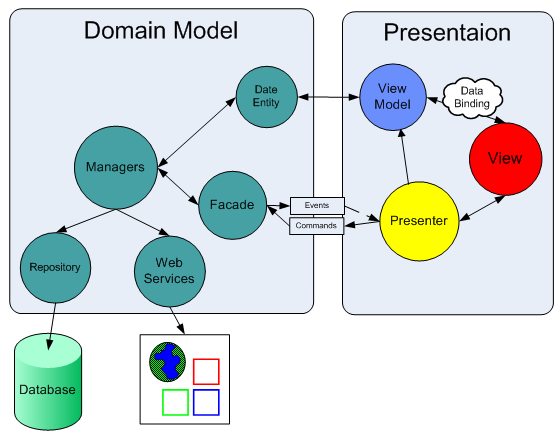


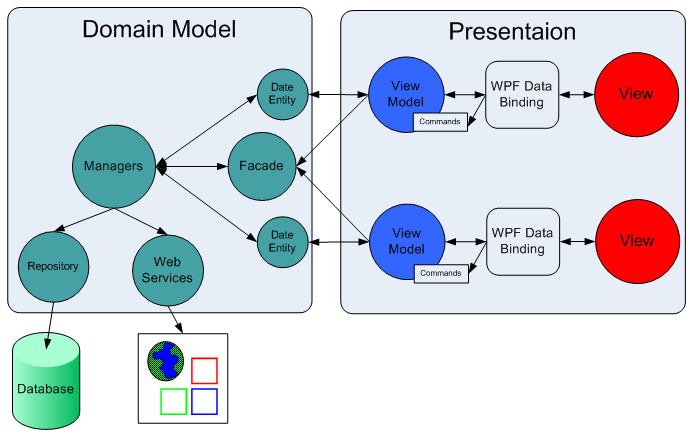

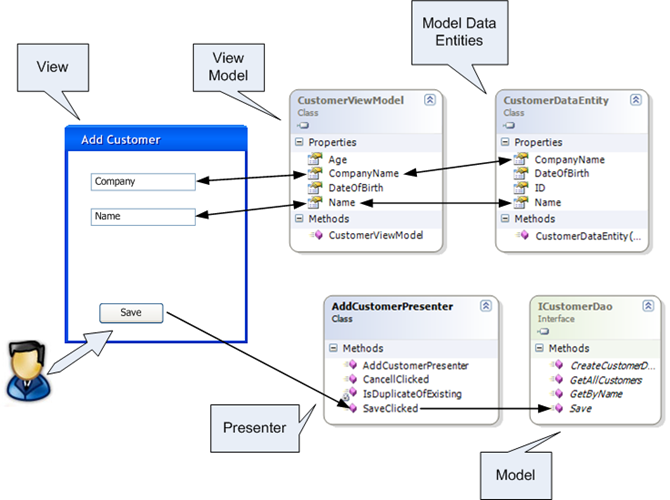


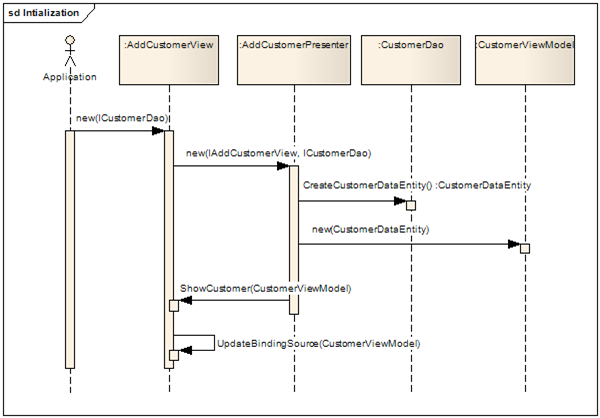

informative article
ReplyDeleteLove the article!
ReplyDeleteCan you repost the case study project ?
The link seems to be dead.
Thanks for the feedback and sorry for the inconvinience, i'd replaced my old online data storage provider so you should be able to download the source code now.
ReplyDeleteAn amazing article!!! Well explained and looks sharp.
ReplyDeleteI followed this design in my last application and got great feedbacks from the team.
Looking forward to your next post :-)
Thanks a lot! Keep it up
Great article
ReplyDeleteNow it looks so simple for me. Great screens/diagrams.
Love it.
I did not understand why to use it. In fact this application can be build with 3-tier architecture as well,with more simplicity of code.here i find more complicated code.can u explain me in better way.
ReplyDeleteWould you recomend , in simpler cases to merge Presenter and View model class.
ReplyDeleteI mean , if there is One PResenter and one ViewModel entity, I don't see any benefit to make two separate classes.
We could simply bind the View to some properties exposed on the Presenter.
Thanks for the great article
ReplyDeleteIn simple cases, it make since to move the presenter functionality into the ViewModel, by that we practically convert the pattern to MVVM.
ReplyDeleteThe nice thing about MVPVM is that the ViewModels only contain properties that reflect the View state, and it's the presenter responsibility to connect the View with the ViewModel and to handle actions and events.
Since in winforms we usually use design time binding to bind the ViewModel to the View, I like it better when the ViewModel is thin and free from handling actions/commands and events.
But, it's only a matter of personal taste, you can go either way :)
Aviad, i've taken your MVP-VM concept and taken it a step further to make it true MVP - care to take a look?
ReplyDeleteDeveloping WP7 apps using the MVP pattern
Basically take your MVP-VM pattern, but instead of the Form directly implementing the View interface, and instead of the Presenter directly accessing the ViewModel, you create a View gateway class which implements the View interface and passes calls to the Form and the ViewModel.
Great article
ReplyDeleteCan you repost the case study project?
The link seems to be dead.
I too would like to download the project
ReplyDelete10x
ReplyDeleteSince the project is uploaded to Google docs, you need to have Google account to download it through to provided link.
I uploaded the project to SkyDrive and shared the link in the same place.
If you still cannot download the project, send me an email and I will send you a copy.
Aviad
Greetings Aviad,
ReplyDeleteAwesome article. I'm new in the MVP/MVVM design world. Could you comment on how DTO's would fit into your MVP-VM pattern or if they would even be necessary at all.
Thank you again
Thanks for the feedback,
ReplyDeleteWith MVP-VM, Data transfer objects (used to reduce the size of the serialized data sent to the server) will be instantiated by the Presenter, as it is responsible for communicating with external/internal services and repositories.
I tried to find a suitable architecture for my winform project. After experimenting a number of available architectures, I finally decided to go with this one for its simplicity and ease of use.
ReplyDeleteStill I have a doubt regarding the CustomerDataMapper and what it does, because it seems near similar to CustomerDao. Can you please explain the purpose of both. Also I want to implement EF4.1 as the ORM, just give me simple guidelines for the same.
Finally I would like to thank you for this beautiful article.
I'm interested too in some Entity Framework guidelines. Thanks for the article Aviad.
ReplyDeleteThis article is fantastic! It has completely changed the way I code in Winforms.
ReplyDeleteI have one question though... If I wanted to raise an event "SelectedCustomerChanged" after a different customer is selected in the CustomersView, should I require that event in ICustomersView, then implement and raise it in the CustomersView? Or should that logic be in the presenter? Thanks again!
Thanks for the feedback.
ReplyDeleteThe interface ICustomersView is intended to provide the Presenter with a way to change the View and get data from the view. In your case, the View should handle the selected customer changed event, and call CustomerChanged method on the presenter.
Ok got it... So then would it be safe to say that in my ICustomerView I would have:
ReplyDeleteevent EventHandler CustomerChanged;
CustomerViewModel SelectedCustomer{get; set;}
Then the process would go:
CustomerView.OnSelectedCustomerChanged() -> CustomersPresenter.CustomerChanged() --(updates--> CustomerView.SelectedCustomer
or is the last part a bit redundant... i figured the presenters CustomerChanged would do some validation on the change then update the view's selected customer.
Thank you again for your feedback it is very much appreciated!
Exposing SelectedCustomer through the View interface is the right thing to do given that the Presenter needs to use it/change it. You don't need to expose event handlers in the View interface, the View should handle the event and call the appropriate method on the Presenter.
ReplyDeleteThis is an odd question but have you ever considered its use in a VSTO application. I am trying to find a good framework to use for VSTO and this seems to have the best chance. Any thoughts? P.S. Incredible Article!
ReplyDeletePlease, check out this article: http://msdn.microsoft.com/en-us/magazine/hh580734.aspx
ReplyDeleteI'm confused!
This post introduces a way to make the MVVM pattern applicable for 'Windows Forms' applications. In the post that you're referring to, the pattern is aimed for WPF.
ReplyDeleteIn most cases, for Silverlight and WPF applications (xaml based), I would recommend to stick with MVVM as it is an established and well known pattern that fits nicely to the data-binding features exposed in WPF and Silverlight. In Windows Forms however, the data-binding mechanism is different (for example, there's no automatic command propagation between the View and the ViewModel), so I found that it makes sense to add the Presenter pattern to compliment the binding between the View and the ViewModel.
Fair enough, thanks for your help! Great article anyway!
DeleteThanks! This is the best(clear and detailed) tutorial I've come across describing MVP dataBinding with winForms.
DeleteThanks again, much appreciated!
Thanks! This the best (clear and detailed) tutorial I've come across describing dataBinding using MVP with winForms.
DeleteThanks again, much appreciated!
Good article! It is good to try MVVM pattern for winform, just like silverlight and wpf. Thank you.
ReplyDeleteNice article, but I have some doubts.
ReplyDeleteWhat If user click Cancel button when editing customer?
Then the model should be restored to original state. I don't see this solution.
I have hunted high and low for this. Thanks!!!
ReplyDeleteSzymon Tengler maybe you need to implement the IEditableObject on CustomerViewModel like this http://msdn.microsoft.com/es-es/library/system.componentmodel.ieditableobject(v=vs.100).aspx
ReplyDeleteSounds good, thanks for the link.
DeleteI need to download the zipfiles but, the pages aren't available anymore. Is it possible to send them via email?
ReplyDeleteI double checked, the files should be publicly availiable, if you still can't download shoot me an email, I will reply with the source.
ReplyDeleteThanks a lot...great concepts
ReplyDeleteVery Nice!
ReplyDeleteThis article very helpful ;) Thank you so much...
ReplyDeleteHi Aviad, when you instantiate AddCustomerView how do you inject the ICustomerDao dependency?
ReplyDeleteit's really up to you. If you'll download the source code you'll see something like:
ReplyDeleteCustomerDao dao = new CustomerDao();
CustomersView view = new CustomersView(dao);
Application.Run(view);
But there are many libraries that take care of dependency creation.
Hi.
DeleteI have one question.
Is the viewmodel reusable?