In the previous post we saw how component diagrams can be used to model the logical architecture of a system. In this post we’ll see how deployment diagrams are used to model the physical architecture of a system; we’ll start from the most simple use of the deployment diagram in which we only present the nodes and their inter-relationships, and complete the picture by including the components and the applications that run in the nodes.
Connecting the Nodes
Very early in the system life time - deployment diagrams are used to show the nodes (computers, virtual machines) and the external devices (if there are any) which construct the system. A ‘node’ usually refers to a computer which can be stereotyped as server, client, workstation etc. A ‘device’ is a subclass of ‘node’ which refers to a resource with processing capability such as camera, printer, measurement instrument etc. The nodes and the devices are usually wired though the ‘Communication Path’ connector which illustrates the exchange of signals and messages between both ends.
Notice that the client node is stereotyped as ‘pc-client’ (indicated by the icon) and the server node is stereotyped as ‘pc-server’.
The following diagram shows the deployment architecture of a scalable, fault tolerant ‘Camera control and image processing’ system . The system consist of N servers, load balancer with redundancy, and several clients.
The client machines present live state of all the cameras available in the system, and allow the user to control the cameras and initiate all kind of activities on the servers. The load balancer process the inputs that it receives from the clients and send the appropriate instructions to the appropriate server, it is designed to gracefully scale to increasing number of servers. Since the load balancer is a single point of failure, a passive load balancer (that maintains copy of the active load balancer state) run in the background, ready to replace the active load balancer in case of a crush. All the servers run the same application, they support different kinds of cameras and can be configured to manage up to 200 cameras of different kinds.
Including the Components
In the next stage we are ready to put in the components that run in the physical nodes. As indicated in the previous post, when using components to model the physical architecture of a system (as in this case) the term ‘component’ refers to dll, or some executable.
The following figure shows snapshot of the above diagram with the addition of the components that reside in the nodes.
As you can see the client node includes the ‘CamerasC2C.Client’ component which uses infrastructure level controls reside within ‘Company.Contorls’ which includes classes which derive from framework level controls (notice the use of stereotypes to divide the components to levels/layers). The ‘CamerasC2C.Client’ component communicate with the load balancer ‘CamerasC2C.LoadBalance’ component, which transfer instructions to the appropriate server through the ‘IServer’ interface. The server consist of 3rd party components that were shipped with the cameras hardware, each component exposes interface though which the camera can be controlled, the ‘CamerasC2C.Server.Cameras’ component includes adapter classes which wrap the 3rd party interfaces and expose matching interfaces that fit to the systems requirements and speak the system language (uses system level classes etc), the ‘CamerasC2C.Server.Core’ component uses the interfaces exposed by the ‘CamerasC2C.Server.Cameras’ in order to command the cameras as appropriate.
Presenting the Applications
In order to show the applications that run on the different nodes and the components that make up the applications – we use artifact wired to nodes through the ‘deploy’ connector, and wired to components through the ‘manifest’ connecter.
Presenting External Applications
In order to show the way in which the system interact with external applications - artifacts can be used to represent the external application as illustrated in the following diagrams.
The ‘CamerasC2C.Server.Cameras’ component encapsulates the communication with external application called ‘BMC Camera Control Application’ which reside within the server ‘BLC Machine’.

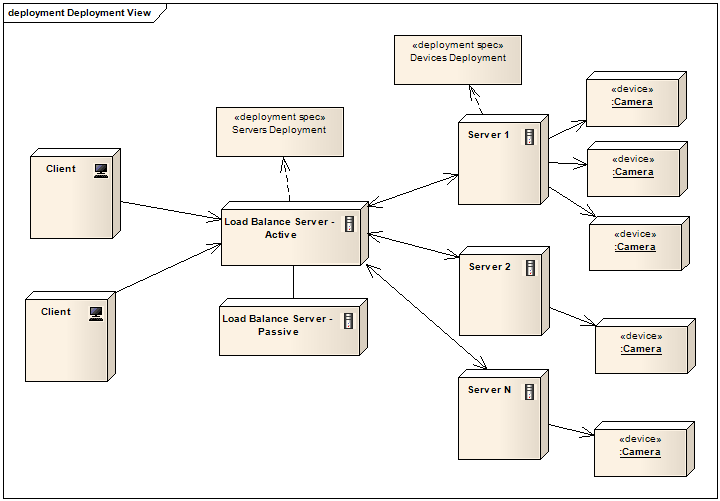
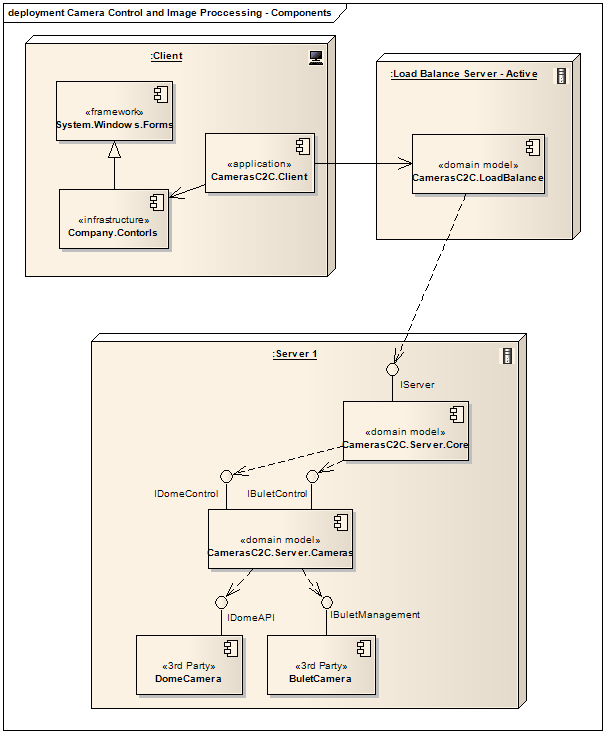

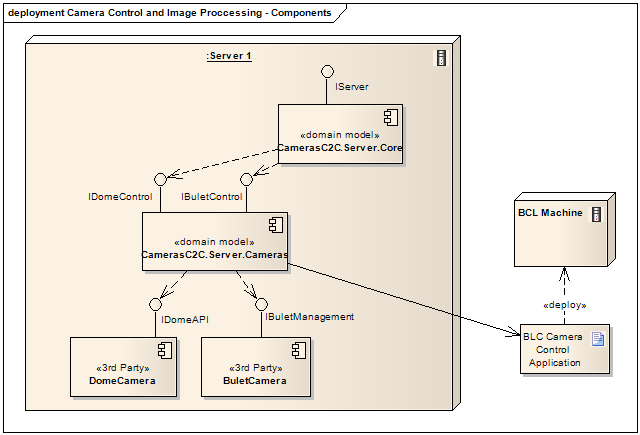
Another great article!!
ReplyDeleteYou really cleared out this topic for me!
Keep it up and keep them coming :-)
Great Article...
ReplyDeleteYou mix up the nodes with node instances (undelined names)
ReplyDeleteon the drawings.
Also, you don't need to repeat
Server1 ... ServerN boxes and the camera boxes
since you can express the multiplicity of the
association between the Active Load Balance Server
and the Servers as "1..n" or if you wish
to express the scalibility as "1..200"